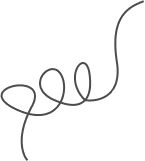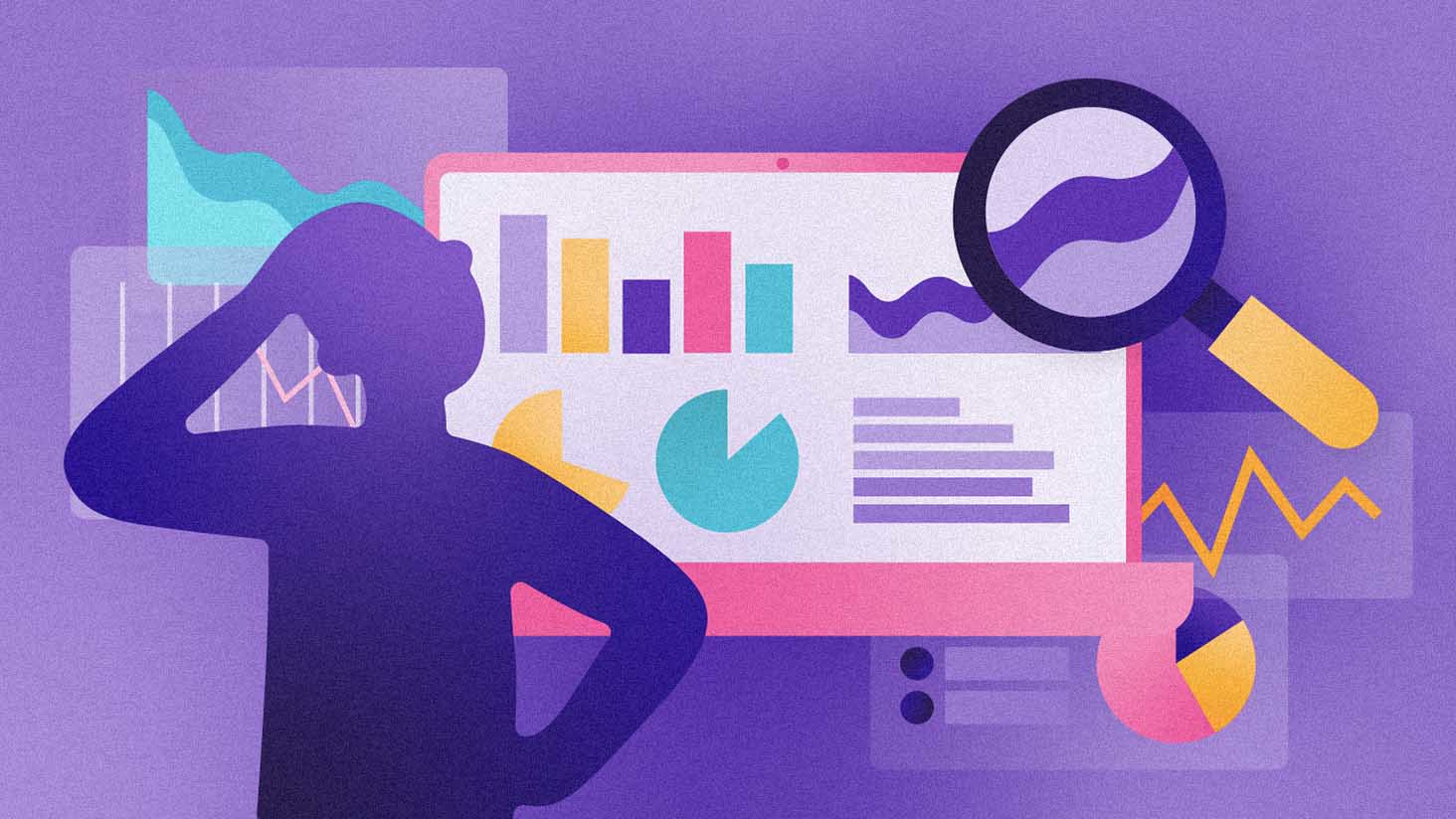Common Problems with Reporting
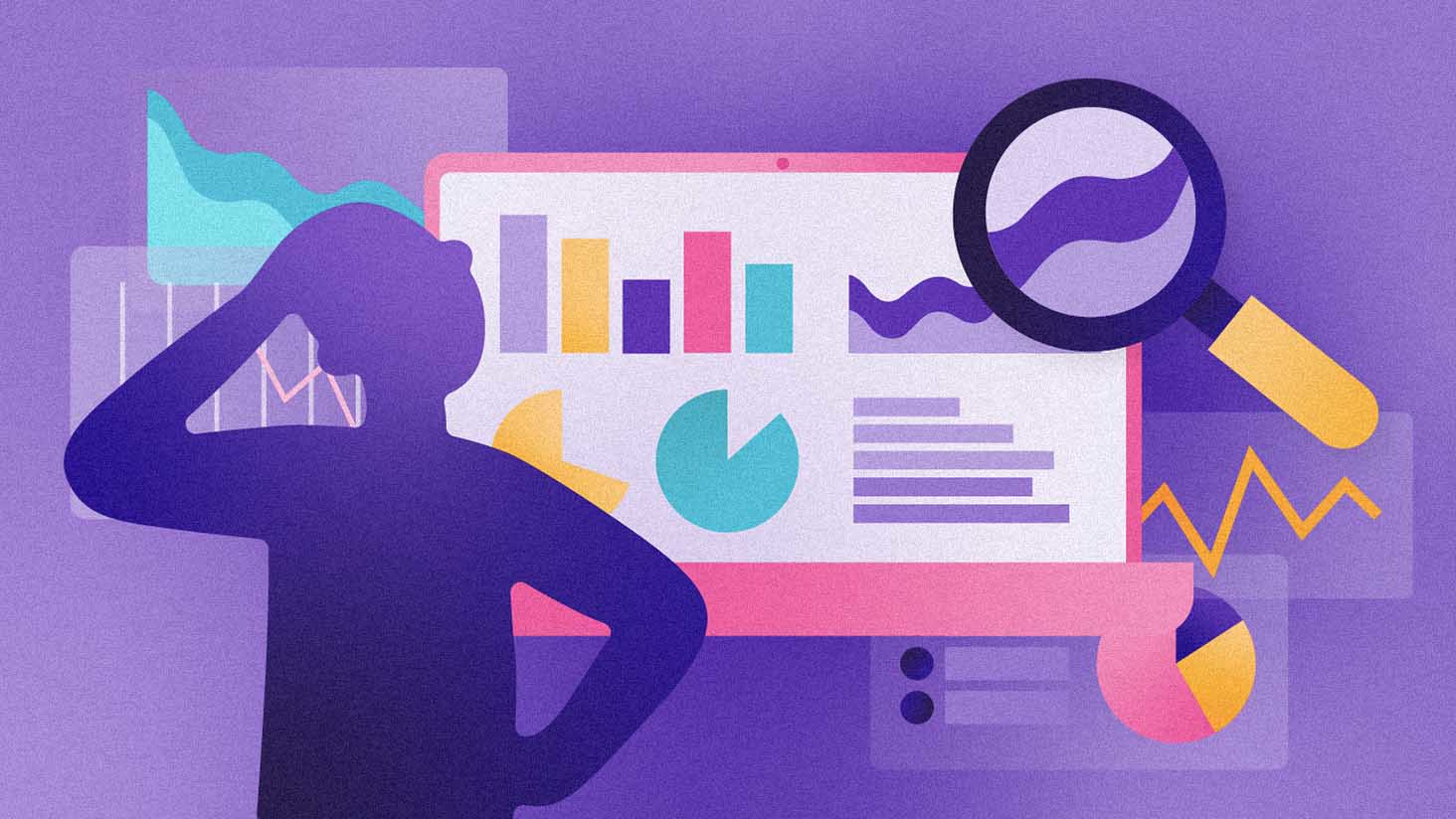
To get ahead in your industry, you need an agile business that can react quickly. Key decision-makers need business insights delivered to them efficiently through effective data reporting. Companies usually achieve this via enterprise reporting and data analysts and decision-makers. However, if these reports don’t provide adequate context and reasoning, it can lead to severe problems. People may dismiss valuable information as irrelevant, built from bad sources, or not offering any real value to the organization. At its worst, bad reporting can make people begin to question the integrity of the organization’s data as a whole. Here are some common problems to avoid when building an enterprise reporting strategy
01. Not having a coherent reporting procedure
Companies have their data spread through several sources, locations, and enterprise resource planning. With all this variety, having a well-defined reporting procedure is the only way to keep information consistent, especially if the technology used for each source also differs. Despite that, some companies will still rely on a “play it by ear” approach, creating reports on-demand with the tools they have available, like dashboards. Without a consistent procedure, your organization's reports will be a chaotic, free-for-all where data users can submit whatever they like. Beyond the disorganization, it gives your users and report generators more information to comb through (with no clear idea of what is relevant, what has been included in previous reports, what's the structure and convention, and no easy navigation through the report), lengthening the entire process. The result of an incoherent reporting procedure is: Users cannot find the answers they need in a mass of empirical reports. Communications slow down or even stop. Reports take longer to build and become harder to repeat. People mistrust reports or do not know which ones contain the most up-to-date information. Reports are hard or impossible to compare with each other. Missing integrity in reporting, with each chart showing the same data differently. People coming to different conclusions from the same report. People miss the big picture or most crucial point of the report. The first and foremost step to enterprise reporting is having a coherent and repeatable reporting procedure. Your procedure should contain protocols like: data formatting, key performance indicators, reporting governance, defining rules and responsibilities of various data users for standard reporting, raw data, etc.
View Our Example
02. Not having defined reporting templates
Creating a template is one of the best ways to standardize your reporting. Since data sources are diverse, users often work with data in a different “shape” or held in tables with different names, labels, columns, and structures with other variables like coding schemes, product names, and currencies. Users won’t know which final format it needs to be in to make it consumable and comparable with the rest of the organization. No universal reporting structure, labeling, currency, etc. At its worst, this variation can result in entirely different conclusions from the same source data. Setting up a universal standard template including colors, headers, footers, chart types, data formats, etc. will ensure reports are in the same style. This will make your reports: Look more professional. Give all users a clear idea of what information their report should contain and how it should look. Easier to compare and interpret. Avoid putting the enormous responsibility of reformatting every report on one design team.
View Our Example
03. Relying only on dashboards for enterprise reporting sources
If a company doesn’t have a coherent reporting strategy, maybe it’s because they usually build most of their reports from the company BI dashboards. A BI dashboard is a data visualization that gives an at-a-glance summary of key performance metrics. Dashboards are excellent at monitoring a business but aren’t excellent at reporting on it. This means that they are good at alerting people of problems and following metrics on a day-to-day basis but not great at creating detailed findings for further analysis and communication. Dashboards have problems with explanation and narrative. Dashboards miss the context of their reporting, providing only raw numbers with no narrative. Even if you wanted to use one for a formal report, you would have to constantly click back and forth between widgets or screenshot the relevant ones, manually do all the drill-downs, and verbally explain your narrative or the connections between the data. There is no space to add textual explanations or an ability to reveal information gradually. The data user or reporter would have to guide people unfamiliar with the dashboard almost by hand to get them to the necessary takeaways and insights. Dashboards can lead to analysis fatigue. Users will experience analysis fatigue as they look at the same thing daily, hoping for some small change. This could lead to them missing an important data point when it finally arises. Human bias can also get in the way as they won’t have time to analyze every point individually. They will automatically favor those they expect to change, ignoring elements they expect to remain stagnant. How to use dashboards for enterprise reporting Instead of using them as your only source for reporting, you should use them for their intended purpose: operational monitoring of the business. Dashboards are a great source when looking for sudden changes in key performance indicators, keeping users on the same page, and knowing what topics to include in your report. We recommend using dashboards as one resource for your reporting, not the only one.
View Our Example
04. Slide decks require a lot of copy & pasting and aren’t easy to design
Because dashboards are limited, you will need another tool to create reports that tell a story. This is where most companies turn to presentation software like PowerPoint or Google Slides. However, while these tools are excellent for unveiling information gradually, using them for enterprise reporting is often inefficient. Let’s take a closer look. Too much copy & pasting and switching between tools. These tools can be time-consuming because they don’t connect directly to your data sources. You will have to upload the source data into a chart or visualization creator or take manual screenshots of the dashboard, leading to a lot of copy and pasting and clicking back and forth between tools. There’s more possibility for human error, missing a data point, adding the same datapoint twice during this transfer of information from one tool to another. Presentation tools like PowerPoint and Google Slides put a lot of responsibility on the user to design them. Most enterprise reporters aren’t graphic designers and, without a decent template, will have to rely on the most basic visuals for displaying their information. If these slides look unprofessional, it can have a detrimental impact on the audience’s opinion of the report and the information it contains.
View Our Example
05. Reports aren’t designed for independent consumption
Many organizations make the mistake of thinking a report presented with a narrator can be just as easily understood without one. Once the report has been delivered, a version with the narrator’s notes or annotations is usually uploaded onto the cloud. They expect all users to catch themselves up from there. However, reports presented by a narrator will typically not display all of the relevant information, allowing some space for the narrator to fill in the gaps and connect the dots. Unless the annotations perfectly capture the narrator’s mind, at least some information will likely get lost or miscommunicated along the way. You should keep this in mind for your enterprise reporting because it will always have to be consumed independently at some point. Every interested party or stakeholder can’t be at every meeting. People often want to look back at presentations as a resource or compare them with a more recent version. When they do, you don’t want them to be confused or miss a critical insight. Reports lack textual explanations that linking the visuals and guiding the audience through the narrative are imperative. This will help the audience to move through the information at their own pace without missing the main point or failing to connect the dots. By keeping in mind that audiences will be consuming your reports independently, you can add features and elements which allow users to understand them better: Interactive drill-downs for viewers to extract exact values from charts. Add links to particular data sets for people who want to look at the source data. Add textual explainers between charts to reference how they are connected and drive the narrative forward. Highlight significant changes with different colors or symbols, providing a legend next to the chart to explain their meaning. Use the title of your charts to emphasize their main conclusion or take away instead of just naming them after the variables they’re depicting. Present information in an organized and particular order that moves chronologically through your narrative.
View Our Example